scaleway星尘注册、改3G硬盘降费、简单测试
一、注册账号
注册地址:https://www.scaleway.com/en/
填写真实的名字拼音,姓氏拼音,邮箱。scaleway新账号操作不当有可能触发风控。
注册时有验证码,可能需要梯子。
填写真实的信用卡信息,然后验证。
手机会收到扣费1欧元的信息,并有SCW*C-1234的字样。
在scaleway控制台中左上方会有一个验证按钮,输入那账单信息中的后四位数字进行验证。
二、创建实例
1、创建ssh公钥、私钥。本地开个linux虚拟机或者去其他vps上,输入 ssh-keygen 命令 ,一路回车,然后出现一个上面标着RSA的方框代表创建成功。下载公钥私钥备用。
2、上传公钥私钥。点左上角“Credentials”在“Project: default”页面中的 “Credentials”选项的“SSH Keys”项中选择“+Add a new SSH key”,在弹出的“New SSH Key”对话框“Paste the SSH Key here…”中输入公钥,“Description”中随意输入即可,点击“Add an SSH key”。
3、网页创建实例,选择最小费用。
4、放行安全组
在控制台选择左侧“Instances”,在“Instances”中选择“Security Groups”选项
点右侧”+“号,“Create a new security group”,在第三项“Inbound rules“和”Outbound rules”中设置为Accept-TCP-点选ALL,ports-选AllIPS即可,默认即可
三、改3G硬盘
1、创建好星尘实例,然后关机。
在/instance/volumes里面创建一块同地区的3G的Local Storage,并挂载到你要改的星辰下面(记得地区要一样的),然后删掉原来的10G盘。
2、接着Attach一个IPV4出来并且记得挂载到实例上(如果你有CDN或v6的服务器来做web,可以提前下载好下面的镜像,然后挂载web里面,只要能在v6环境下访问就可以不需要挂载ipv4),拿来下载镜像的,用完记得删。
3、然后到实例的advanced-settings,选择Use rescue image(救援系统),这时候建议不要选3G的盘启动救援系统,而是直接启动(因为选了硬盘再D的话就不会升级内核了,而是用Ubuntu救援镜像的内核了)。
4、启动后用root和证书连接ssh,不出意外进入救援系统,接着输入以下命令(二选一)。
# Debian 12:
curl -Lo- "https://cloud.debian.org/images/cloud/bookworm/latest/debian-12-genericcloud-amd64.raw" | dd of=/dev/vda bs=1Mcurl -Lo- "https://cloud.debian.org/images/cloud/bookworm/latest/debian-12-genericcloud-amd64.tar.xz" | tar -xJO | dd of=/dev/vda bs=1M# Debian 11:
curl -Lo- "https://cloud.debian.org/images/cloud/bullseye/latest/debian-11-genericcloud-amd64.raw" | dd of=/dev/vda bs=1Mcurl -Lo- "https://cloud.debian.org/images/cloud/bullseye/latest/debian-11-genericcloud-amd64.tar.xz" | tar -xJO | dd of=/dev/vda bs=1M按照自己的需求,运行Debian 12或者Debian11,没有错误的话,再执行下列命令
parted -l
partprobe
parted -s /dev/vda resizepart 1 100%
e2fsck -f /dev/vda1
resize2fs /dev/vda1先按i,再按f
命令执行结束后关机,取消ipv4、Use rescue image改回Use local boot,并且下面的boot硬盘记得要选上刚才创建的3G盘,记得都Save。
然后开机,把ssh的用户由root改成debian,再登陆就好了。
进入新系统后,执行
apt clean可以清除许多无效的垃圾缓存
四、简单测试
1、配置:1c 1g内存 3g硬盘,小鸡地址:阿姆斯特丹。纯ipv6,ipv4是warp。
# ## ## ## ## ## ## ## ## ## ## ## ## ## ## ## ## ## #
# Yet-Another-Bench-Script #
# v2023-11-30 #
# https://github.com/masonr/yet-another-bench-script #
# ## ## ## ## ## ## ## ## ## ## ## ## ## ## ## ## ## #
Thu Dec 14 06:52:26 UTC 2023
Basic System Information:
---------------------------------
Uptime : 0 days, 1 hours, 35 minutes
Processor : AMD EPYC 7281 16-Core Processor
CPU cores : 1 @ 2096.062 MHz
AES-NI : ✔ Enabled
VM-x/AMD-V : ✔ Enabled
RAM : 973.7 MiB
Swap : 0.0 KiB
Disk : 2.7 GiB
Distro : Debian GNU/Linux 11 (bullseye)
Kernel : 5.10.0-26-cloud-amd64
VM Type : KVM
IPv4/IPv6 : ✔ Online / ✔ Online
IPv6 Network Information:
---------------------------------
ISP : Online S.A.S.
ASN : AS12876 SCALEWAY S.A.S.
Host : Scaleway
Location : Amsterdam, North Holland (NH)
Country : The Netherlands2、流媒体解锁状况,纯ipv6小鸡,解锁一般。
============[ Multination ]============
Dazn: Yes (Region: DE)
HotStar: No
Disney+: Yes (Region: NL)
Netflix: Originals Only
YouTube Premium: Yes (Region: NL)
Amazon Prime Video: Yes (Region: GB)
TVBAnywhere+: Yes
iQyi Oversea Region: GB
Viu.com: No
YouTube CDN: Amsterdam
Netflix Preferred CDN: Amsterdam
Spotify Registration: No
Steam Currency: EUR
ChatGPT: Yes
Bing Region: NL
=======================================
本次测试已结束,感谢使用此脚本 3、本地联通宽带,ping测试。延迟不算低,没有丢包现象。
16 bytes from 2001:bc8:1640:8c4:dc00:ff:fe13:0000, icmp_seq=6090 hlim=47 time=237.665 ms
16 bytes from 2001:bc8:1640:8c4:dc00:ff:fe13:0000, icmp_seq=6091 hlim=47 time=248.162 ms
16 bytes from 2001:bc8:1640:8c4:dc00:ff:fe13:0000, icmp_seq=6092 hlim=47 time=237.482 ms
16 bytes from 2001:bc8:1640:8c4:dc00:ff:fe13:0000, icmp_seq=6093 hlim=47 time=237.516 ms
16 bytes from 2001:bc8:1640:8c4:dc00:ff:fe13:0000, icmp_seq=6094 hlim=47 time=237.502 ms
16 bytes from 2001:bc8:1640:8c4:dc00:ff:fe13:0000, icmp_seq=6095 hlim=47 time=237.593 ms
16 bytes from 2001:bc8:1640:8c4:dc00:ff:fe13:0000, icmp_seq=6096 hlim=47 time=237.499 ms
16 bytes from 2001:bc8:1640:8c4:dc00:ff:fe13:0000, icmp_seq=6097 hlim=47 time=237.551 ms
16 bytes from 2001:bc8:1640:8c4:dc00:ff:fe13:0000, icmp_seq=6098 hlim=47 time=237.367 ms
16 bytes from 2001:bc8:1640:8c4:dc00:ff:fe13:0000, icmp_seq=6099 hlim=47 time=237.458 ms
16 bytes from 2001:bc8:1640:8c4:dc00:ff:fe13:0000, icmp_seq=6100 hlim=47 time=237.328 ms
16 bytes from 2001:bc8:1640:8c4:dc00:ff:fe13:0000, icmp_seq=6101 hlim=47 time=237.510 ms
16 bytes from 2001:bc8:1640:8c4:dc00:ff:fe13:0000, icmp_seq=6102 hlim=47 time=237.721 ms
16 bytes from 2001:bc8:1640:8c4:dc00:ff:fe13:0000, icmp_seq=6103 hlim=47 time=237.525 ms
16 bytes from 2001:bc8:1640:8c4:dc00:ff:fe13:0000, icmp_seq=6104 hlim=47 time=238.162 ms
16 bytes from 2001:bc8:1640:8c4:dc00:ff:fe13:0000, icmp_seq=6105 hlim=47 time=237.138 ms
16 bytes from 2001:bc8:1640:8c4:dc00:ff:fe13:0000, icmp_seq=6106 hlim=47 time=237.422 ms
16 bytes from 2001:bc8:1640:8c4:dc00:ff:fe13:0000, icmp_seq=6107 hlim=47 time=254.032 ms
16 bytes from 2001:bc8:1640:8c4:dc00:ff:fe13:0000, icmp_seq=6108 hlim=47 time=237.595 ms
16 bytes from 2001:bc8:1640:8c4:dc00:ff:fe13:0000, icmp_seq=6109 hlim=47 time=268.294 ms
16 bytes from 2001:bc8:1640:8c4:dc00:ff:fe13:0000, icmp_seq=6110 hlim=47 time=237.537 ms
16 bytes from 2001:bc8:1640:8c4:dc00:ff:fe13:0000, icmp_seq=6111 hlim=47 time=237.657 ms
16 bytes from 2001:bc8:1640:8c4:dc00:ff:fe13:0000, icmp_seq=6112 hlim=47 time=237.660 ms
^C
--- 2001:bc8:1640:8c4:dc00:ff:fe13:0000 ping6 statistics ---
6114 packets transmitted, 6106 packets received, 0.1% packet loss
round-trip min/avg/max/std-dev = 236.863/241.469/1296.557/26.694 ms
jyp@jypdeiMac ~ % 4、油管速度测试
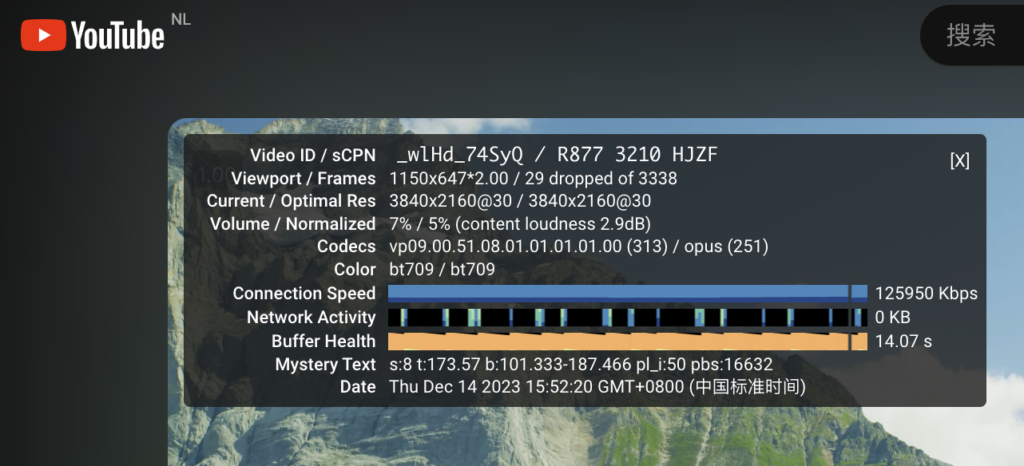
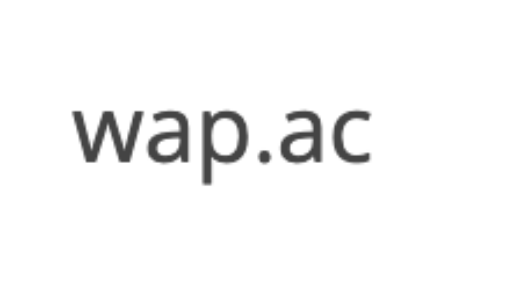


默认登录密码是什么呢
You can certainly see your expertise in the work you
write. The world hopes for even more passionate writers such as you who are not afraid to say how they believe.
At all times go after your heart.